With Apple’s announcement of iOS 14 comes concerns of how the update will affect tracking conversion events with marketing tools like the Facebook pixel. These changes, which are to be implemented in early 2021, will require requesting permission through Apple’s AppTrackingTransparency framework to track the conversion events happening on iOS 14 devices.
With internet and information privacy becoming a growing concern in recent years, people using iOS 14 devices may be opting out of tracking. This could affect you seeing these user’s conversions or it could potentially disrupt them from seeing your ads altogether.
If you are someone that relies on your Facebook pixel to optimize your ads, there are steps you will want to take to prepare for these changes.
1. Plan to operate with 8 conversion events per domain
When Facebook implements Apple’s AppTrackingTransparency Framework the conversion events per domain will become limited to 8. If you are using more than 8 per domain then it is possible that the conversion event you are looking to track may have been deleted. This will cause any ad sets optimizing for that conversion event to be paused. Taking note of the amount and types of conversion events you have set up will be crucial in creating a plan to operate with a maximum of 8.
2. Initial configuration and how to change it
Initially, Facebook will be making the decision about which 8 of your conversion events they believe are most relevant to your business. The remaining conversion events will be made inactive for optimization and reporting. You can identify and edit the conversion events in your Facebook Event Manager. It will be critical for you to begin identifying which conversion events are most essential for your business now, so when this is implemented you have a strategy in place. You will only be able to optimize for 1 of the 8 conversion events you choose when creating your ad set.
3. Complete domain verification
It will be crucial for you to have a verified website domain when this change takes place. This has always been considered a best practice for Facebook ads, but if you have multiple ad accounts that own pixels it will be essential. This process can still be completed by your Business Manager, the main difference is that it needs to be done at the effective top-level domain plus one (eTLD+1). Make sure to get verified before these changes are implemented!
Learn More At: